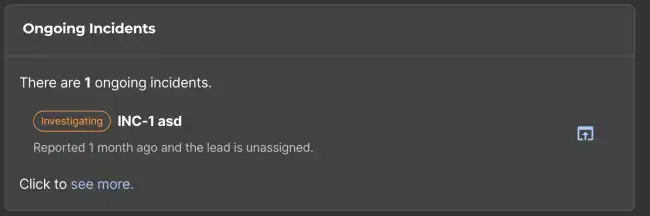incident.io Plugin
Published on August 20th, 2024Introduction
The incident.io plugin integrates with Incident.io to show your configured components and your current on-going incidents inside Backstage.
At a Glance
| Prerequisites | |
| Considerations | |
| Supported Environments | ☐ Private Network via Broker ☐ Internet Accessible via IP Whitelist ☒ Cloud Hosted |
Create and add an API Key
Generate an API key on your incident.io app, then add it to Roadie at https://<tenant-name>.roadie.so/administration/incident by entering the token value from above into INCIDENT_API_KEY.
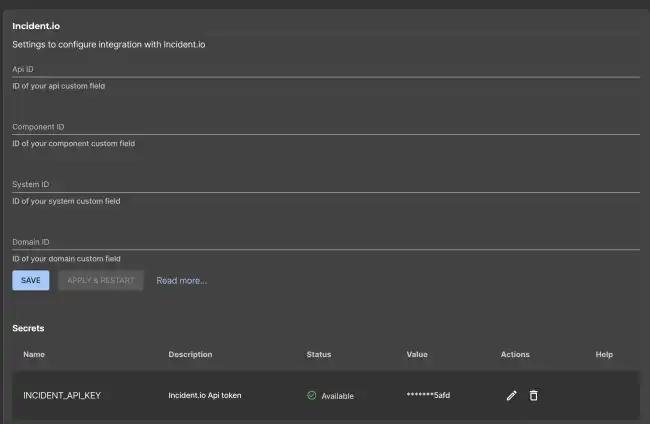
Configure the plugin
In the same incident.io configuration section, you can set your custom API ID, Component ID, System ID and Domain ID. These only needed if you created these custom fields in your incident.io application.
Configure Roadie UI to display incident.io information
In Roadie, find and select a relevant entity via the Catalog.
The EntityIncidentCard card can be added to the overview page of an entity by clicking the settings cog, and adding a new card.
The HomePageIncidentCard card can be added to the home page by clicking the settings cog and selecting the card from the dropdown.